
It is long past the time to use common words, or the dreaded 123456, as your password. You need to start creating a number of different passwords that are strong. The absolute worst thing about creating a wide variety of strong passwords is remembering them. Fortunately for you the best password managers can take on this task for you.
I’m going to look at five password managers that can help you create much stronger passwords, store them securely with encryption, and enter them easily through encrypted connections. Using strong passwords is still one of your number one priorities an online security, read this list and you have no more excuses to slack on creating better passwords.
5 best password managers: Increase your online security
Each of the tools I look at are going to work even better with more encryption. Fact encryption can easily come from 1 of the 5 best VPN providers that we recommend. Do not underestimate how important encryption is, especially on public Wi-Fi networks where are many passwords can be stolen.
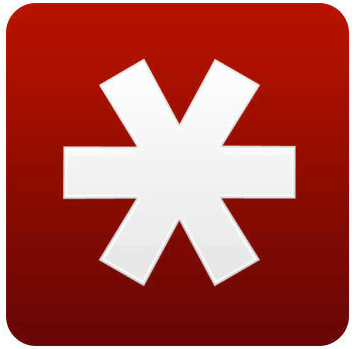 LastPass: 1 of the best password managers for years
LastPass: 1 of the best password managers for years
LastPass has been the first password manager choice of many users for many years. It has two options for how you can use it; You can use either the free version for the premium version. both versions will allow you to store an unlimited number of passwords, and protect them in a securely encrypted vault.
LastPass’ best feature is its ability to generate strong passwords for you.
You will access your passwords through either an extension on your browser, or an app on your mobile device. To access all of your passwords you need to have one master password.They also feature a secure notes section where you can write down anything you would like and have it protected in your encrypted vault.
The premium version features sinking across multiple devices, While also integrating with off-line programs.
 Dashlane stores credit card details as well
Dashlane stores credit card details as well
Dashlane has long been the closest rival of LastPass. It offers superb security for your passwords on your browsers and mobile devices, and even stores notes securely. To continue to rival last past they also have a secure note section.
Their most innovative feature is their Digital Wallet which stores your credit card numbers.
For encryption, they use AES-256. Combining this uncrackable encryption with the uncrackable passwords they generate will protect you.
They do, of course, offer a premium version. It’s features include:
- Synchronization across all of your devices.
- A secure a backup of your account.
- Advanced two-factor authentication (2FA) known as U2F.
- Web access, you will not need your devices to sign in.
- Priority customer service.
That will cost you $40 dollars per month. That’s not a bad deal if you want a few more features than the free version.
 True Key has fingerprint and facial recognition tech
True Key has fingerprint and facial recognition tech
Well, there is a headline that tells you a whole lot! True Key comes from Intel security, and is their follow up to the very popular PasswordBox. You use a master password to access it, just like all of the other tools we will discuss.
The difference is that you can use your face or fingerprint as part of 2FA.
The first 15 passwords are free, but after that it is $19.99/year. You can find the app for PC, Mac, and Android. It’s also built to integrate perfectly with their RealSense technology, And SGX technology. This will offer you a seamless, and integrated, digital security experience.
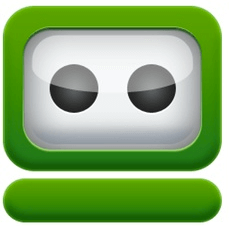 RoboForm Keep things simple
RoboForm Keep things simple
The three options above are all a bit complicated, Because they offer so many features. If you want something a little bit easier to use try RoboForm. it allows you to store 10 pieces of login information. A premium account will cost you $9.95USD per year.
All of its mobile apps are free.
Other features beyond password managing include:
- Form filling
- Password generation
- A start page
- Synchronization across devices
- Search feature
If you’re looking for something that’s a bit easier to use, RoboForm may be the best password manager for you.
 Keeper Desktop keeps passwords organized
Keeper Desktop keeps passwords organized
Keeper desktop stores your passwords, and your important files, in a secure digital vault. It works as an auto fill extension in every major browser, and is available on Mac, Windows, Linux, Android, and iOS devices.
Keep the whole family protected with their family plan starting at us $60/year for up to 5 users.
Not only will it protect your passwords, but you can use the secure and encrypted vault to store your photos, videos, and other documents. One final nifty they feature they have is that you can use your smartwatch for 2FA.
The best password managers will protect you
Every step you take to improve your digital security ensures that you are a more difficult target for hackers. Having a wide variety of strong passwords is a key factor in this. if one of your passwords is compromised in some fashion, your other accounts with different passwords will still be safe.
Each of the five best password managers looked at above will make managing these passwords very easy for you. The encryption that they use is also top-notch. Choose the right one for your needs, and you’ll be better protected online.
