
100% and complete anonymous web surfing is not possible. Not even the most elite hacker in the world can escape being caught, but there is plenty that you can do to have more anonymous surfing online.
This article is going to look at anonymous web surfing tools, explain how they work, and show you a few tactics that you can use as well. If you use all of them you will be as anonymous online as you can be without becoming a hacker.
Anonymous web surfing tools
Using a private browser
The vast majority of people’s web surfing is done through their browser. Using a more anonymous browser is an obvious first step. It can keep your browsing history private from anyone else using your machine, and also help ward off data retention.
 We look at the best private browsers for anonymous surfing in another article. The best ones to choose from that article are:
We look at the best private browsers for anonymous surfing in another article. The best ones to choose from that article are:
- Comodo Dragon browser
- Epic Browser
- SRWare Iron
- TOR browser
The first three are quite similar, but the TOR browser is a bit different. It changes up your ability to have anonymous web surfing by sending your traffic through a variety of routers. All four have the same basic functions though.
Use a VPN
A private browser is a good tool, but nothing gives you anonymous web surfing like a VPN. Here is what a good VPN can do for your desire to have anonymous surfing:
- Route all of your traffic through another server. This will hide your location from every website, hacker, and online tool trying to track you.
- Encrypt all of your traffic starting right at your computer. Complete end to end encryption of everything you do on your Internet connection, not just within your browser but apps as well.
- Prevent your ISP from recording every single website you visit. This ability comes from how it encrypts all of your traffic starting at your computer, thus disabling your ISP’s ability to record where you are going.
If you choose to only use one anonymous surfing tool, or use one tactic, make it using a VPN. For the absolute best protection you need to choose a VPN like IPVanish which does not log your activity. VPNs witch log your activity store your information on their servers. This is not what you want if you truly want to be anonymous while surfing.
Using an ad blocker plug-in
Ad blocker plug-ins are not just about blocking ads. They also block advertising networks from tracking your online movements. Advertising agencies love to take your data and use it for, you guessed it, serving you more advertisements.
When advertising agencies store this data it is free to be accessed by those with nefarious ideas in mind. The best ad blocker plug-ins include:
- Ghostery
- Adblock Plus
- Privacy Badger
These tools are a plug-in for your browser, and you will see them working next to your address bar.
Anonymous web surfing tactics
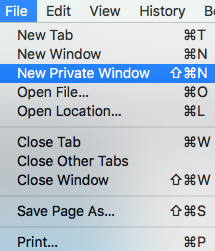 Using incognito mode
Using incognito mode
If you are not going to use one of the private browsers listed above, you can get a similar function from your current browser. Simply find a way to turn on the incognito mode, or private browsing, typically under the file tab.
This will block third party cookies from tracking you and all of the websites you visit. It will also erase first party cookies, the ones which a specific website puts on your browser, once you leave the site.
Delete cookies yourself
Flash cookies, or supercookies, are another threat to your ability to do anonymous web surfing. Websites which run Flash player are the ones which most commonly have Flash cookies. These cookies retained an enormous amount of data. Super cookies are able to track your data across multiple browsers.
Frequently clearing your Internet cachet is a good idea. Always having your VPN on his another way to block these cookies.
Prevent your browser from sending location details
You have the ability to prevent your browser from telling websites where you are. You can permanently remove these requests in the following ways for these browsers:
- Google Chrome: Go to Preferences -> Settings -> Advanced -> Content settings -> Select Disallow.
- Firefox: Type about:config in the URL bar and then geo.enabled. To turn it off permanently, decline all requests by Firewall in the pop-up windows.
- Safari: Preferences -> Privacy -> Select Disable Location Services.
- Microsoft Edge: Open your main computer settings -> Privacy -> Location. This is Microsoft’s new browser, its settings are within your computer, not the browser itself.
This may seem minor, but every piece of information you share online is valuable.
Anonymous web searching
More than anything, Google just loves to collect information about you. They use this to sell to advertisers in order to better target you for online advertising. There’re two ways you can have better anonymous surfing when you search:
- Using Google: Go to Settings -> My Activity -> Delete activity by. Now select the date range you want to erase your information from.
- Stop Googling: The absolute best way to get Google to stop collecting your data is to stop using Google. Start using the search engine called DuckDuckGo. It is pretty much the only search engine in the world which does not store and track data about you.
Google is a very useful tool with a wide variety free tools to use online. These tools come at a cost, and that cost is data being tracked.
Stopping social media tracking
Social media is another one of those online tools which is free, but it comes at the cost of your anonymity. Every single social media website that you used some sort of tracking for advertising purposes. Because they’re only 99% evil as they allow you to turn this off:
- Facebook: Go to Facebook Settings -> Ads -> Ads based on my use of websites and apps -> Edit -> Choose Settings -> Off.
- Twitter: Access Settings -> Security and Privacy -> Uncheck the box for “Tailor Ads”.
- LinkedIn: Click on Privacy and Settings -> Accounts -> Managing Advertising Preferences.
These popular social media tools are useful, but they are not going to do anything to help you with anonymous web surfing. They love to track and store your information.
Anonymous web surfing tools and tactics
If you are certain that having any sort of online anonymity is impossible, I hope that the simple tools and tactics above have shown you otherwise. Be sure to have your VPN on, use an anonymous browser, and you’ll be well underway to having greater anonymity on the web.
