
It wasn’t too long ago that everyone assumed their emails were always private. The government wasn’t allowed to snoop on our phone calls whenever they felt like it. And they couldn’t open our mail without a very good reason and a search warrant. The notion the our email was private died very quickly after Edward Snowden’s revelations about the NSA. And as more was uncovered about Google’s practices there was a flood of people who started to setup an anonymous email account.
While 100% anonymity is nearly impossible to obtain, you can get so close that it will require a whole lot of work on anyone’s behalf to discover a proper anonymous emails account. Let’s start putting in the work to set up your anonymous email account, and protect your privacy once more.
Set up an anonymous email account
Before you even think about your email account
Sending anonymous email online is about a lot more than just using an anonymous email account with a fake name. That’s amateur hour as there are still two big things which can track you, regardless of whether you say your sender name is ‘John Doe’:
- Cookies: These are small files stowed on your computer which track which websites you visit. You need to set your browser to private mode to combat these.
- IP address: This is your digital fingerprint, websites record this as it shows where you are in the world, and identifies your unique computer.
Dealing with the problem of cookies at the browser level is easy enough. Your IP address is another matter. Simply put, you must change your IP address before you even think about going to an anonymous email provider.
 You need to choose a Virtual Private Network (VPN) for this task as one of its primary features is how it changed your IP address from yours to one of their own. For true anonymity you will want to choose a no-log VPN. Two examples are IPVanish and Private Internet Access.
You need to choose a Virtual Private Network (VPN) for this task as one of its primary features is how it changed your IP address from yours to one of their own. For true anonymity you will want to choose a no-log VPN. Two examples are IPVanish and Private Internet Access.
To make this as clear as possible, the steps you’ll want to take are:
- Connect to the Internet with all of your browsers closed.
- Connect to your VPN’s server.
- Open a private window in your chosen browser. Choose one ahead of time with all of its history erased, and do not be signed into anything like Google, Facebook, or anything else. Just to be as sure as possible that you’re not being tracked!
Your next step is to point your browser to an email provider. Take a look at some of best places to set up an anonymous email account next.
Choose an anonymous email account provider
There are a number of services out there which provide a complete anonymous experience for your emailing needs. Some get by on advertisements, some are quite altruistic, and others are anonymous services from larger companies. Let’s start with the easiest, and perhaps least anonymous, and work our way down.
Gmail: Just lie often
Yes, you can use Gmail to send anonymous email. You just have to be good at lying, connect to your VPN every single time you use it, and always operate in a private window. At some point though you will have to give out a piece of information to verify your account. I recommend using a burner phone with a temporary number. There are also apps like Hushed or Burner that you can use, but these are (IMO) worse to use than a burner phone.
Nothing about using Gmail as an anonymous email account is ideal, but it is passable. If you want more anonymity, keep reading.
Guerilla Mail: Send and receive using a disposable email
This is the anonymous email account I personally use whenever I have something I want to send that can’t be traced back to me. Guerilla Mail is a disposable, or temporary, email provider whose inbox messages only last one hour. Everything, in fact, is deleted after 1 hour.
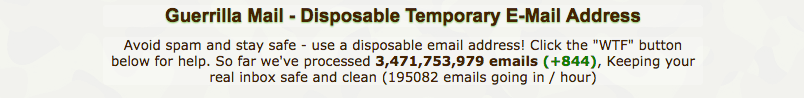
They champion themselves as a spam fighter, but you can use them for anonymous email just as easily. With no signup required, and the ability to send files of up to 150MG in size, Guerilla mail is a very valuable tool in your overall anonymity plan.
Hushmail: Comes with high praise
When it comes to online anonymity, an endorsement from the EFF is pretty huge. Hushmail is one such service which they support. They come at a premium though: $49.99/year for 10GB of online storage. All that and that aren’t so private that they won’t work with the police.

To be fair, Hushmail is meant more for corporate clients looking to hide their activities against hackers. They do this very well, and are a great choice if you are in the law, health care, security, or other sensitive career with data that must be protected at all costs.
Hide My Ass!: A VPN with anonymous email
Hide My Ass is one of the VPNs which we review here on BVP. The main drawback of HMA’s email is that it is for receiving only. You can not send anything. If you want to sign up for services anonymously, this is the service to use.
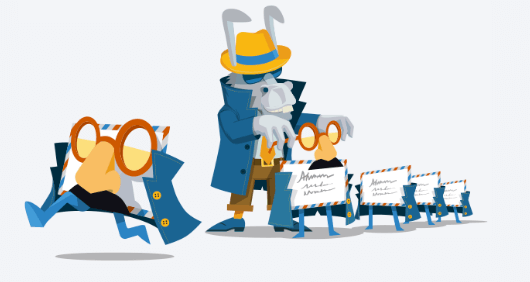
Choosing to use them as your VPN as well comes down to your privacy needs. They do log user activity, and will work with the authorities when given a court order. Choose them based on your particular need to set up an anonymous email account.
Email on Deck: A little spam protection with your spam protection
The team at Email on Deck decided to make it as easy as possible for users to sign up while still protecting themselves against bots:
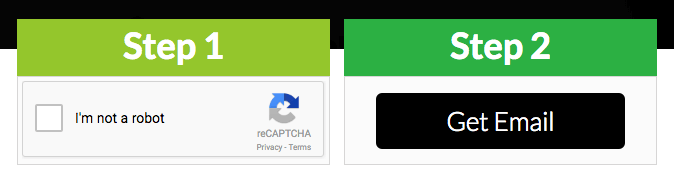
A two-step process. This protects them against bots and spam, and it protects you against their service being down. You get to a screen like this one.
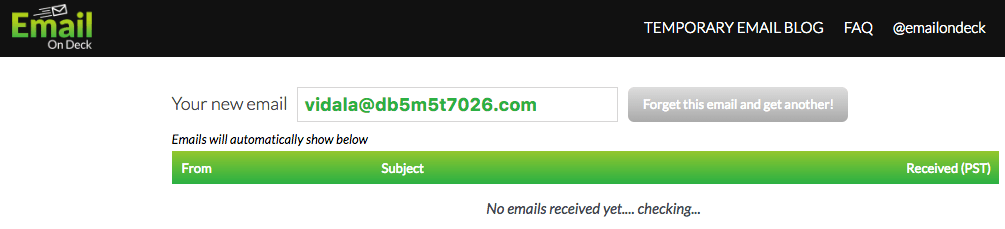
And don’t try to send me email to that address! I don’t use it. As you can see, the click of one button allows you to get another email address even faster than the first one.
Trashmail: A Browser extension based anonymous email
Trashmail is being included because they’re so different from all of the anonymous email providers listed above. This is not only a website, but also a browser extension for Google Chrome, Opera, and Firefox.
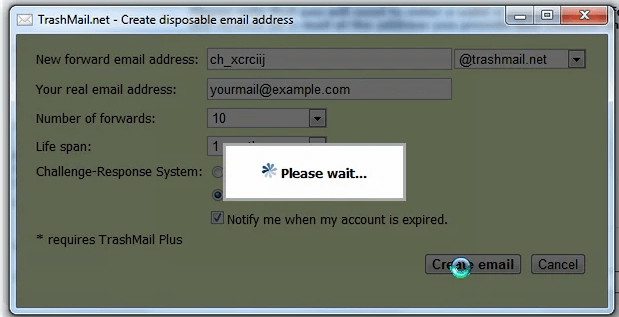 The extension offers you 10 free anonymous emails per month, with more available with a fee of $12.99/year. It can be quiet convenient to have it there in your browser at any time, rather than navigating your way to the website whenever you want to send something.
The extension offers you 10 free anonymous emails per month, with more available with a fee of $12.99/year. It can be quiet convenient to have it there in your browser at any time, rather than navigating your way to the website whenever you want to send something.
Set up an anonymous email account for whatever reason
Those who want to set up an anonymous email account may do so for many reasons. I’ve set one up to anonymously report a crime. Others will do it to speak with their (divorce) lawyer. Some will do it just to fight all the spam that winds up in their main email account.
Whatever your reason for needing an anonymous email account, be sure to:
- Open a private window, and clear all history and cookies.
- Connect to one of the VPNs we recommend which don’t log.
- Use one of the anonymous email providers above.
100% anonymity is out of the grasp of most people. But protecting yourself by using some privacy tools will greatly increase your security, your peace of mind, and your sense of privacy online.
Feature image rvlsoft / Shutterstock
