Beyond your Etsy shopping, beyond checking sports scores, beyond looking at your email, the Internet is a threatening place. These threatening places may be in places that you do not anticipate. It is also likely in places that your children will not anticipate. This is why parental control apps, and techniques, are important to keep your child safe online.
Parental control apps that you can use
Your first line of defense should be able to help you when you are not around. I like to think that we can always be there for a child, but we simply cannot. Here are five apps that can help you with web filtering, and general parental control:
Norton Family Parental Control ($50/year)
Norton is the most trusted name in all of online and digital security. Their parental control apps features will not only protect your children from harmful websites, but other apps as well. You can also:
- Set limits on device usage.
- Use a feature to teach them safe online habits.
- See where their devices are, which can also be helpful when the device is lost.
- See which apps they’re using, and the amount of time they spend on them.
- Monitor their activities by genre.
This is an app that will allow you to give your child a device of some sort, and not have to worry about what they’re using it for.
Net Nanny ($12/year)
Net Nanny is one of the original parental control apps. Its best features include:
- Pornography blocking
- Swearing filtering
- Time management tools
- Monitoring of social media activities
You can cover all of your devices for one price, and do as effective of a job on one as another.
Qustodio Parental Control ($50/year)
The parental control app with the difficult to pronounce name features a dashboard which allows you to:
- Understand what your child does online.
- Use powerful filtering technology to weed out what don’t want your child to see.
- Set multiple device time limits that sync up.
- Location tracking with a ‘panic button.’
- Monitor messages and calls.
This last feature may be the most viable feature of all as it allows you to see what your child is doing, and talk to them. All of the parental control apps in the world are great, but nothing is going to match trusting and open communication with your child.
I could go on with other parental control apps, but these three are going to do the job that you need. I want to narrow it down to choosing one of these and then move on to other important things.
Other online parental control apps
There are other areas that you need to protect your child in ways that the above parental control apps cannot. The Internet is a large place, with many different facets and avenues. Here are four more ways where you need to add protection for your child:
Protecting your child on public Wi-Fi
 Your child will be connecting to public Wi-Fi everywhere. This is always convenient, but convenience always comes at a price. Hackers love picking on convenient places as they’re vulnerable.
Your child will be connecting to public Wi-Fi everywhere. This is always convenient, but convenience always comes at a price. Hackers love picking on convenient places as they’re vulnerable.
Your child could easily connect to a hackers Wi-Fi, known as a fake WAP attack, where they will steal your child’s information. The best way to defend against this is with a VPN app. The highest rated one is known as IPVanish.
These privacy apps will encrypt all of your child’s activity on the public Wi-Fi, and prevent theft, stalking, and other harmful hacking activities. This may just be the most threatening things that your child will ever face online. Seeing naked pictures of people is one thing. Your child having their personal identity stolen, their secrets revealed, and a host of other hacking issues is an entirely different issue.
Protecting your child from a location tracking
Many of the social media apps that your child uses we’ll have some sort of location sharing or tracking. You should be concerned about the fact that Snapchat recently added a real-time location tracking map. Be sure to go into the app of anything that your child uses and be sure that location tracking and sharing is turned off.
Protect your child from a cyber bullying
This issue is underscored every single time there is a suicide, or suicide attempt, due to cyber bullying. Be sure to choose an app which allows for conversation monitoring. Take time to talk to your children about any sort of cyber bullying issues they’re having. Do not wait for them to come to you, go to them first. If you can see it using the app, you will know that you definitely have to speak to them.
Virus protection apps
At some point, your child is still going to do something they shouldn’t. They might fall for clickbait, that might fall for a ransomeware attack, or some other form of malware. When all else fails, you need a reliable virus protection app to keep your devices healthy. The tactics looked out above are going to help eliminate this for the large part. But as anyone with kids knows, there’s always a way for something to get broken…
Protecting your child online is about more than just installing parental control apps and walking away. There are other online issues that need to be addressed, and the four points above will be the conclusion of your online protection plan for your child.