Journalists and citizen bloggers have much to worry about in terms of online privacy in today’s world. I’m not only talking about the scary aspect of the FBI, GCHQ, and NSA tracking everything we do. I’m not even talking exclusively about Google tracking everything you do. There is all of that, plus the threat of hackers and other competitors who want to track you, find dirt on you, and use it against you.
You can take back your online privacy using various tools and tactics. The majority of this will come from one particular type of tool, and then there will be a few additional tactics to maximize your privacy.
Using encryption for online privacy
Let’s first take a look at what you will be using to get online privacy as a journalist: encryption. You must use it in some form anytime you are doing any sort of research or communication about a story online.
The first thing you should learn about encryption happens every single time you visit nearly any website. If you see a little green lock on the left side of your address bar you know that this website uses encryption. This is useful for when you are filling out forms, or entering login details. It’s not good for much else, but it’s a start and it lets you know that encryption is something that you already use.
Why encryption is important
Encryption is going to take any text you enter and scramble it so that it can only read by someone who has the key. Anyone who is trying to intercept your data while it is encrypted will not be able to read it. This will include the government, rivals, hackers, and extremist political activists.
Using encrypted communication
For very basic encrypted communication you need to encrypt the data which communicates the websites you visit. While that little green lock will not let anyone see the specific pages you visit, they will still know what websites you are on. When you are doing important research this metadata could easily leak your intentions.
There are two tools which can help you encrypt this:
- TOR: The Onion Router is an encrypted browser. It’ll encrypt everything that you are doing in your browser. It routes your traffic through a series of routers around the world, and can be a bit slow because of this. It is not recommended for watching videos.
- VPN: These are tools which encrypt everything that you do on your computer. This includes your browsing, as well as any files you are downloading. They encrypt everything on your computer and route through the server of the VPN provider. You can find quality providers for anywhere from around $3 – $10 dollars per month.
My personal recommendation for a VPN is IPVanish VPN. They are a no-log VPN so hackers/government officials can’t access your data at the VPN server level, and this service will not impact your surfing speed.
The most basic aspect of any online privacy strategy starts with one of these tools. A VPN is going to offer you greater flexibility. You can try out TOR if you wish, it will still give you results.
Increasing your email privacy
Most modern email providers collect an incredible amount of data. Many of them are known for collaborating with government agencies. To prevent this you first need to be connected to your VPN or TOR. Then you need to choose one of the following email providers:
The last one, Guerilla Mail, is a temporary disposable email provider. You will use this for your most private of communications that you do not want associated with any of your other email. When you set these up please be smart enough to know that you cannot associated with them with any of your actual email accounts. Nor should you use them on your main smartphone. There are other apps for private chatting.
Private chatting apps
The first private chatting app that I will look at is called Cryptocat. It is an open source program, free to use, that will allow you to build your own encrypted chat room. Here are some other interesting facts:
- This is a browser extension.
- It is available on Safari, Chrome, or Firefox.
- It can be set up through Facebook chat or Gchat.
- Create the chat room and send the name to your friends for them to join.
The trick is making sure that you hide the name when you share it. I recommend you go analog. Or speak to people in person when possible.
Mobile messaging apps
When you want to have ongoing chats with people that are encrypted there are three tools that you can use. All three have end to end encryption:
These are great tools to use anywhere you go, especially if you have been using public Wi-Fi. Public places are great places for hackers to infiltrate communications. These can also help the people that you are communicating with if they do not understand online encryption.
Private browsers
This doesn’t have anything to do with the encryption. It has to do with the fact that even standard browsers are trying to track you online. Cookies are placed on your browser as well so that private companies can track your activities. A private browser will help you get around both of these issues. Here are the three best private browsers to use:
- Epic privacy browser
- Comodo Dragon Browser
- SRWare Iron
If you don’t have the ability to download these, for whatever reason, every browser has a private browsing mode. The goal of private browsing is to delete all of your browser history once you close it. Find it somewhere in the settings for your browser as a ‘better than nothing’ option.
Online privacy for journalists
This article would not have to be written in a perfect world. Online privacy for journalists should not be threatened by your government, constantly by hackers, or by political opponents on a seemingly endless cycle. You can no longer assume that the communications you use online are private.
The tactics above will certainly increase online privacy for journalists, bloggers, writer, and anyone who uses the Internet for professional research and communication. With your most important information, that simply cannot be hacked, you have to consider going old school and taking your notes on a piece of paper. They are un-hackable, and they are the last step in securing yourself as a journalist or citizen blogger in today’s world. Don’t neglect your roots.